- February 23, 2015
- Marketing, Social Media
3 Quirks About Instagram You Should Know
By now, we’ve explored ways on how to grow your Instagram followers and also what types of photos work best. For my last(ish) installment on Instagram, I thought I would share some quirky “insta-hacks” that will really get you that professional Instagram badge (if it existed).
1. Use Zapier to Show your Instagram Photo on your Twitter Newsfeed
I have always shared Instagram to Twitter and Facebook by clicking on the built in share buttons. It works for Facebook because um, they own Instagram so no issues there. But, for Twitter, it can be a bit trickier. Twitter has a 140 character limit AND they don’t allow the Instagram photo to show up all nice and pretty. So, what you end up getting is a botched up message with a link, not click worthy at all. Now that the Twitter newsfeed has photos, it makes sense to post the Instagram photo separately to Twitter. But, who has time for that? Not you!
So why not just try an automated hack and forget about it? I still post to Twitter, but now I have the photo show up shortly after the tweet. You can do this using Zapier to create a “Zap” (Instagram new media post to tweet as image post) which is fairly straight forward, the only issue I had for this particular one was in step 5.
You can choose the text for Twitter. It should be short and generic so it can go with any Instagram picture. Here’s some examples:
- Here’s what’s hot on our Instagram feed right now:
- Check out our Instagram feed for behind the scenes pics like this:
- Hot off our Instagram feed, here’s what’s happening:
Also, use the orange tags I have chosen to ensure the zap works properly. The bonus part of this is the picture will now live in your Twitter photos section, just posting an Instagram link doesn’t do it.
This Zap will take you from this:
To this:
2. Actively Use Links in your Instagram Captions
As you probably know, Instagram doesn’t allow for active links in your captions. But, that shouldn’t stop you from linking everything anyway. This is because followers on Instagram are quite engaged and may simply copy and paste links to their browser to learn more. Also, the link auto-magically shows up when you share it on Facebook, and any other social networks (Pinterest, Google Plus, etc). If you don’t have a specific link, you may want to add “link in my bio” to the Location field. This, then ends up showing up at the top of your Instagram picture as a subtle reminder for someone viewing your photo. But, if you want to highlight a physical location or store, you should add that instead, as clicking on the link takes you to to a full map.
3. Find People to Follow Based on Who your Current Followers are Following
Your followers may be a good start to finding more of those types of people. Go to your notifications and click on “following”, here you can see all the pictures that your followers have liked. Simply scroll through to see if there any pictures that are relevant and catch your eye, and follow those followers. This technique is a bit more involved compared to following followers by hashtag, however it may lead to targeted influencers and engaging discussion through comments.
By sharing your images more clearly on Twitter, creating links, and following more targeted followers, you’ll be improving the overall experience for your followers and also finding more relevant ones.
Tell me, did I miss any quirky Instagram hacks






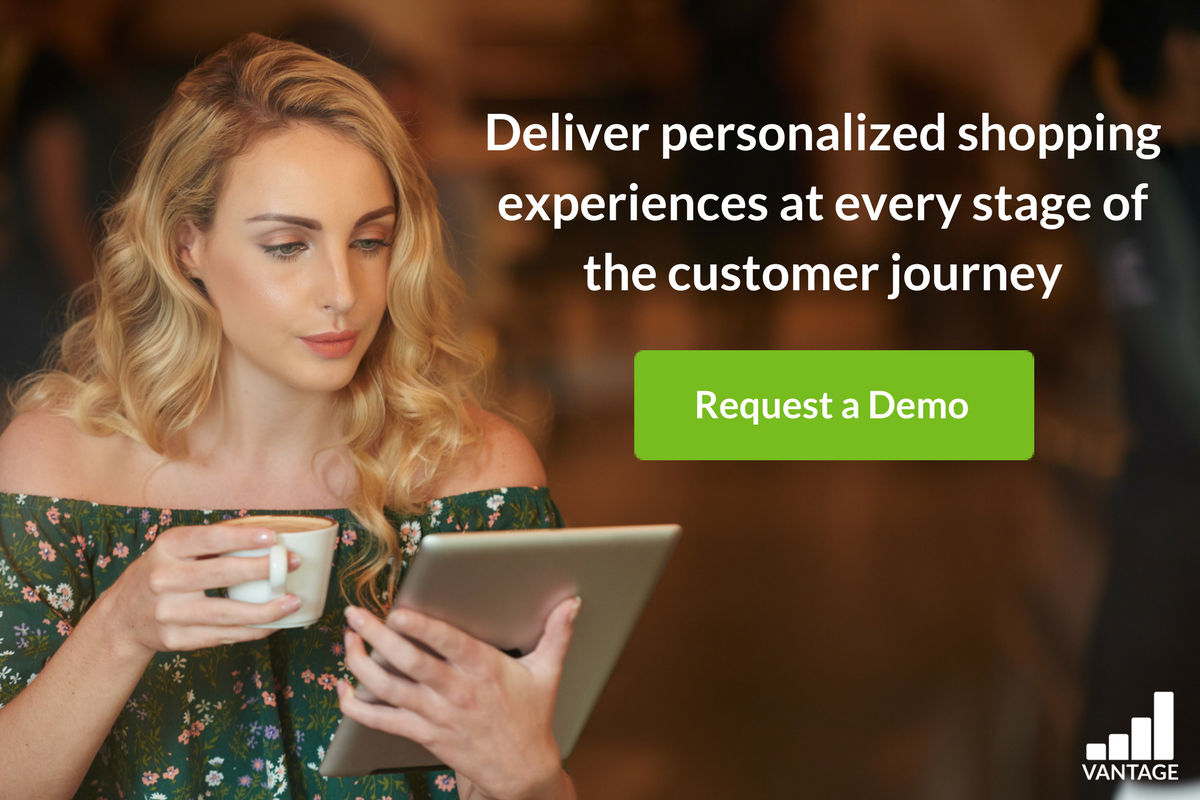

Leave a Reply
You must be logged in to post a comment.