
- July 5, 2017
- Vantage
How Instagram ‘Search’ and ‘Explore’ Can Boost Your Conversions
Instagram has over 500 million active monthly users – and these users are highly engaged, liking a remarkable 4.2 billion posts per day. Of these 500 million, 90% of Instagram users are below the age of 35! But you have to understand how these users interact with the popular photo sharing app if you’re going to snag your share of voice and capitalize on your Instagram efforts.
Let’s begin by reviewing how the ‘Search’ and ‘Explore’ functions work:
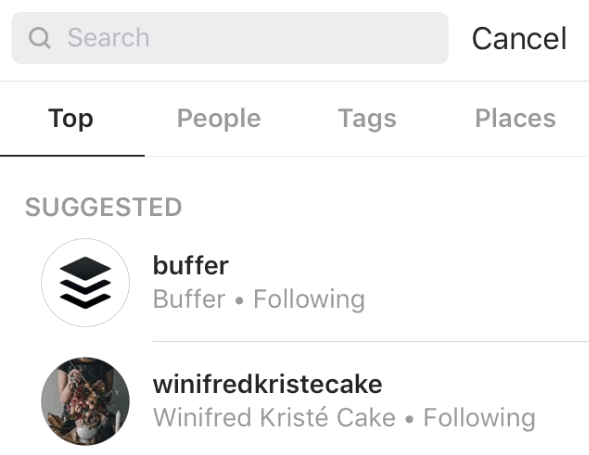
The ‘Search’ function is exactly what it sounds like:
- Tap on the search bar.
- You can choose among four areas to search: Top (i.e. Most engaged posts), People (i.e. Other users on Instagram), Tags (i.e. Hashtags) and Places (i.e. Location tags).
Instagram will then present you with your search results, listed as the top 9 results followed by other relevant images.
Now for the ‘Explore’ function:
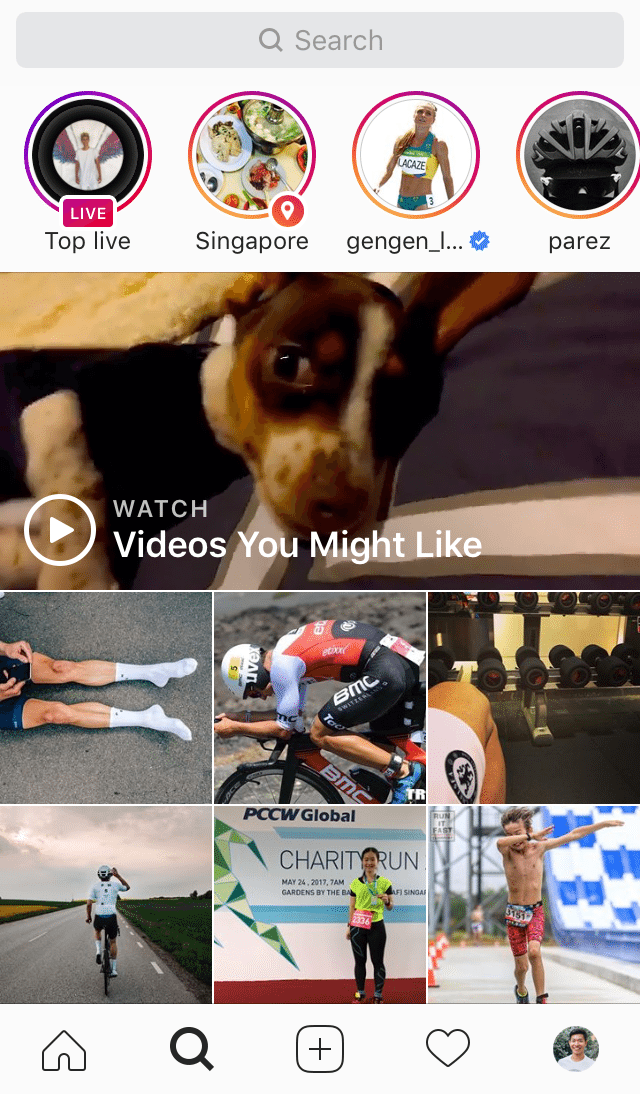
Just below your search results is the ‘Explore’ section, where you can browse through images that Instagram has selected specifically for you, based on the Instagram users you follow, the posts that you Like and other factors mixed up in Instagram’s highly precise and extremely secretive algorithm.
How can you use these two functions to boost your conversions?
As it is with many pursuits in life, your first tactic should be to get yourself noticed, to stand out so that more Instagram users will see you – and in the Instagram universe, this means being featured.
Using location tags – and 9 hashtags – to get featured on Instagram
Really? Nine hashtags?
We know. It sounds a tad specific, but this is tried and true method, so stick with us.
Adding a Location Tag to Your Post
- To add a location tag to your Instagram post, simply tap on one of the offered locations as you are typing the post.
- Your location is not listed? Tap on “Add location” and search for your preferred location (If you cannot find your preferred location, you can create one).
Adding 9 Hashtags to Your Post
- Simply type the universal hashtag symbol – # – and a relevant keyword
Why add 9 hashtags? The good people over at TrackMaven have done some testing. And, lo and behold, though you can add up to 30 hashtags to your Instagram post, it seems that the powers that be at this social media platform are most likely to feature posts with 9 hashtags.
When choosing your 9 hashtags relevance is key. You want to first, do a bit a research and see if other people in your field are using specific hashtags for their photos. Next, you want to check out these hashtags to see if they’re wildly popular. There’s an argument against using extremely popular hashtags when trying to get noticed, in that popularity doesn’t always translate to effectiveness. For example, you’ll notice that #ootd, #like4like, #foodporn, #iphoneonly, etc. are super popular. However, since so many users throw these tags on their picture, it means that their photos are buried in the sea of images within seconds and become virtually undiscoverable.
At the same time, you need to make sure there are some interest and some popularity with your hashtags. If you’re the only person using that hashtag (aside from your business hashtag) then you should probably steer clear.
This is how you can use Instagram’s ‘Search’ functionality to boost conversations and garner attention. Pay attention to when you start typing out your hashtag, what ‘suggested hashtags’ that Instagram suggests. This is a great way to discover new hashtags that you can add to your arsenal.
Tip: To keep your hashtags at hand, create a note in your phone so you can easily copy and paste as soon as you’ve posted your photo. It’s important that you add your hashtags in a comment immediately after posting so that they’re seen by people interested or searching for your category as soon as possible. Copy. Paste. Bam!
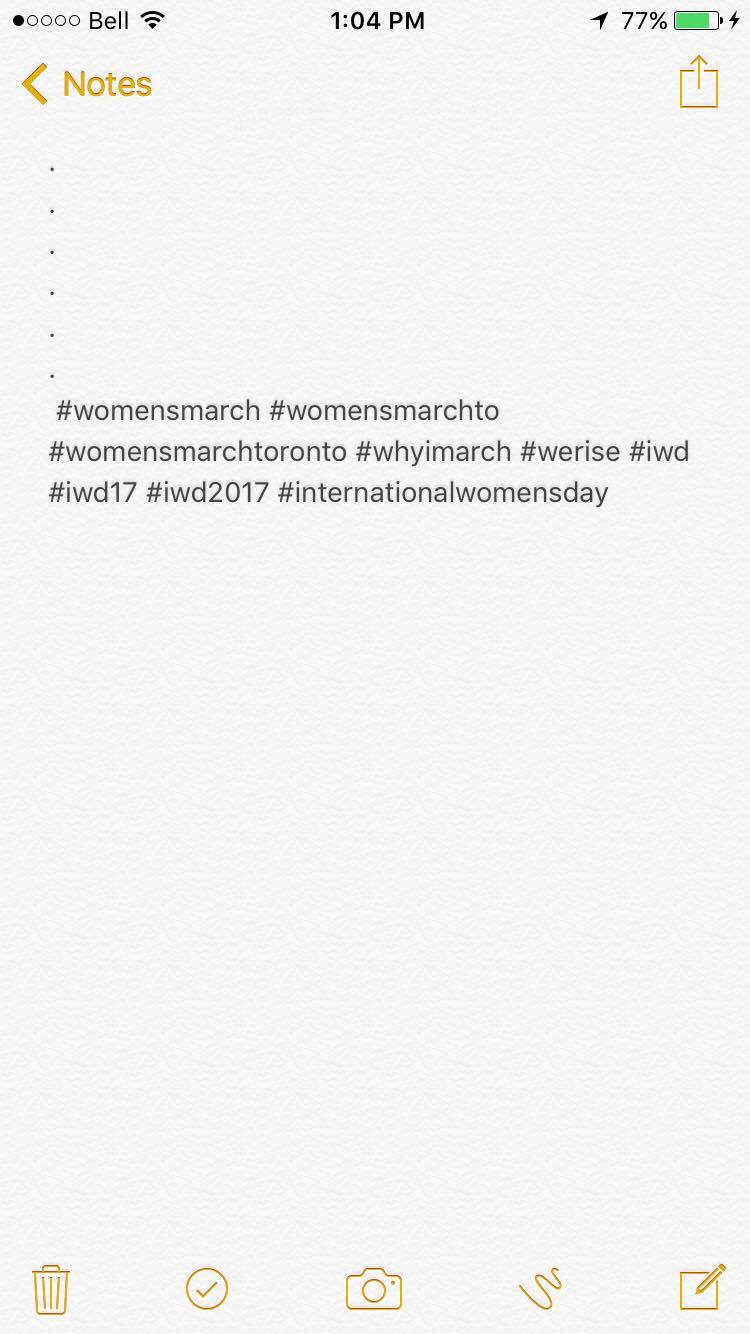
Instagram Business Manager

This aspect of Instagram for businesses is an absolute gold mine of useful information. Easily track the location, highest times of engagement and days of highest engagement. You can then tailor your posting to coincide with when your followers are most active.
You have a brand hashtag, you are posting frequently, and attaching relevant locations and hashtags each time, what now?
If you dream of being a top hit when Instagram users search results in your category, and you should, you must create truly outstanding content. And this means finding the top Instagram accounts in your niche and studying their posts, hashtags, engagement tactics to uncover what makes them so popular.
Oh, when you do find the top accounts that complement your ecommerce store, get close to them: Follow them, Like and comment on their posts, the whole nine yards. Do this so that you might be offered to their fans as a “suggested account.”
One Last Takeaway
Instagram posts with at least one hashtag receive 12.6% more engagement than posts without hashtags. Never underestimate the power of the hashtag!


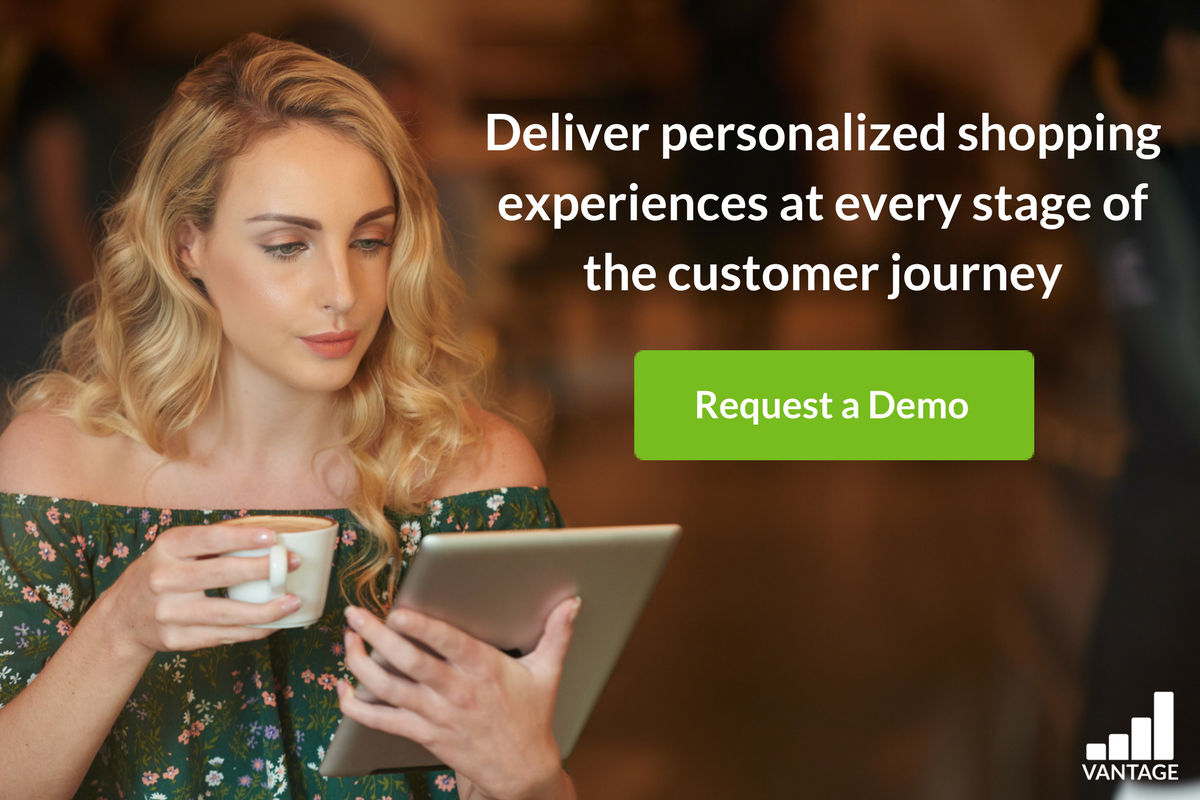

Leave a Reply
You must be logged in to post a comment.