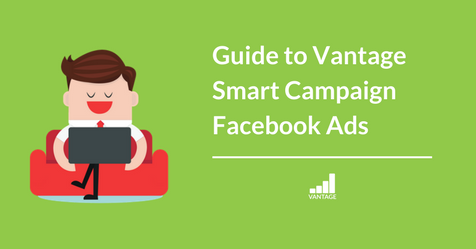
- January 16, 2017
- Advertising, Social Media, Vantage Smart Campaigns
Guide to Vantage Smart Campaign Facebook Ads
As an ecommerce business, you may have considered doing Facebook ads to build your brand and drive business, however, this may seem to be a daunting task that seems more of a hassle than it’s worth. One look at the Facebook’s PowerEditor and you’re outta there. When you think about it, there are more than a billion people on Facebook, so it’s hard to ignore it’s potential for being an important vehicle for advertising. That’s where we come in.
Automate your advertising with our Smart Campaigns that use key data metrics from your store to promote your products to the customers most likely to make a purchase across Facebook and Instagram. How is this accomplished?
- Our Campaign Editor
- Build campaigns in minutes with our intuitive drag-and-drop campaign editor.
- Custom Audiences
- Pick from 9 custom audiences built from your own store’s data to highly target your ads to.
- Automatic Ad Optimization
- Sit back and watch Vantage automatically optimize your campaigns for the best possible return on ad spend.
- Multivariate Ad Testing
- Create thousands of variants of your Facebook and Instagram ads with just a few clicks.
Now let’s get into some of the basic ‘need to knows’ regarding Facebook ads in general!
1. Types of Facebook Ads
There are three types of ads that Facebook offers, these are mobile newsfeed, desktop newsfeed, and right-hand side bar.
Choosing the right placement has everything to do with getting in the mind of your customer base. For example…
If you know that your target market frequently accesses Facebook through phone and you have a mobile-friendly site, then it makes sense to advertise on both mobile and desktop for maximum reach. By advertising on both, the Vantage platform uses multivariate testing to determine which ads are clicked the most and optimize those only.
Desktop newsfeed ads and desktop right-hand side ads have a number of pros and cons. Newsfeed ads appear slipped into your regular newsfeed updates, making it appear more like a cool article from a page your follow and less like an ad. The right-hand side ad is static and appears below the fold but stays on the screen as the user scrolls through their timeline appearing more obviously as an ad. Newsfeed ads often have a call to action button such as “Shop Now” or “Learn More” which may further encourage your customer to click through.
2. Creating Facebook Ads: Choosing the Right Images
When you’re trying to decide which images to use, start with what is currently available in your store. It’s important to create consistency in branding and products between what a user sees on Facebook and when they click through to your site. Some important Facebook rules include:
- Text must be kept to a minimum – up to 20%. When in doubt, don’t include text.
- No nudity/porn, guns/weapons, or smoking/smoking related products.
For right hand side ads, since the size of the image is much smaller than on the newsfeed, you may want to tweak your pictures by cropping them, making the image larger, and placing it on the a white background. Avoid using small text as it will be hard to read, keep the picture simple yet eye catching.
3. Creating Facebook Ads: Choosing the Right Copy
Right Hand Side Ads
There is limited space for a headline (25 characters) and text under the photo (90 characters). The headline serves as your call to action. This can be anything from asking a question to a offering a coupon code. Make your copy as specific to your store as possible using product names or trends to grab your customer’s attention. Furthermore, your tone should be one that your customer would recognize. Here are a few generic examples:
- Use code FB1 to get 20% off (based on your coupon code and discount that you have set)
- Need a Father’s Day Gift? (you can switch Father’s day for Mother’s day Valentine’s day etc.)
- Love the Avengers? (you can switch Avengers for anything – movies, music, theme, etc.)
For the text under the photo, you can continue talking about what your headline mentioned. Here are a few options:
- Get ready for summer with our trendy swim suits, use the code FB1 and get 20% off! Wow!
- Father’s day is just around the corner, get your dad a unique leather wallet he’ll love.
- We’ve got them all, from Captain American to Ironman. Get your very own t-shirt now.
When you first start advertising, it’s important to create 6 different ads with different images and text. This is because typically a few ads will do better than others. With that in mind, on your second campaign, you can create variations of ads that did well. For example, if the image of the Captain America t-shirt was clicked on the most during your campaign. Then, in your next campaign, you’d want to change your images to that particular Captain America t-shirt image and change the copy for each ad using variations of the ad(s) that did well. These can be tweaked slightly through changing words, adding/subtracting punctuation or capital letters. Here is an example of tweaking copy.
“We’ve got them all, from Captain American to Ironman. Get your very own t-shirts now.” can be changed to “We’ve got them all, from Captain American to Ironman. Get your t-shirt before they sell out!”
For your second campaign, you may find two types of copy working the best with your Captain America t-shirt. You can repeat this process for other t-shirts and copy based on what you’re trying to promote.
Desktop Newsfeed Ads
Facebook offers 9 different campaign types (page post engagement, page likes, clicks to website, website conversions, app installs, app engagement, event responses, offer claims, and video views. The specific campaign type that is most relevant to an ecommerce store and the easiest to implement is “Clicks to Website”, the primary goal of this type of ad is to drive traffic to your website.
With newsfeed ads, you have more opportunity to explain your product offering in a larger image (with better text visibility on the image) and additional text under the image. From the example below, Sole Bicycle Co has used “Mystery Bike Sale $250 + FREE SHIPPING” as their text on their image and explained it in more, enticing detail in the bottom text.
4. Tying it all together
Based on your data, we will recommend a campaign to either retarget your repeat customers and/or retarget your customers who abandoned their cart. Then, you can decide whether to customize the ad with specific images and text which match your current sales, coupon codes or specific themes. This customization can be done quite easily through the Vantage dashboard. All you have to do is upload your photos, type in your text to create your new ads and click “GO” to get started.
These ads will be reviewed by our team to ensure that they match Facebook rules and then approved! As a part of our campaign process, we will monitor the ads throughout to ensure the best ones continue to bring in leads and the weak ones are turned off. At the end of the campaign, we will send you a detailed report of how you did including your exact ROI.
With an average 10X return on ad spend, our Smart Campaigns can help you grow your ecommerce business!

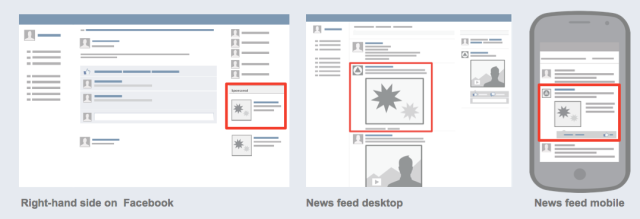
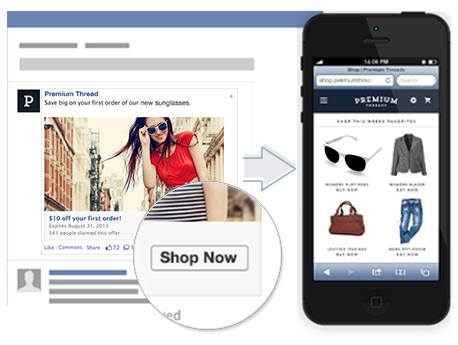
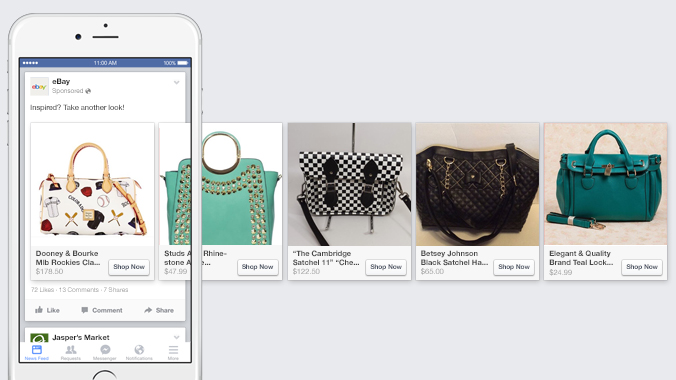
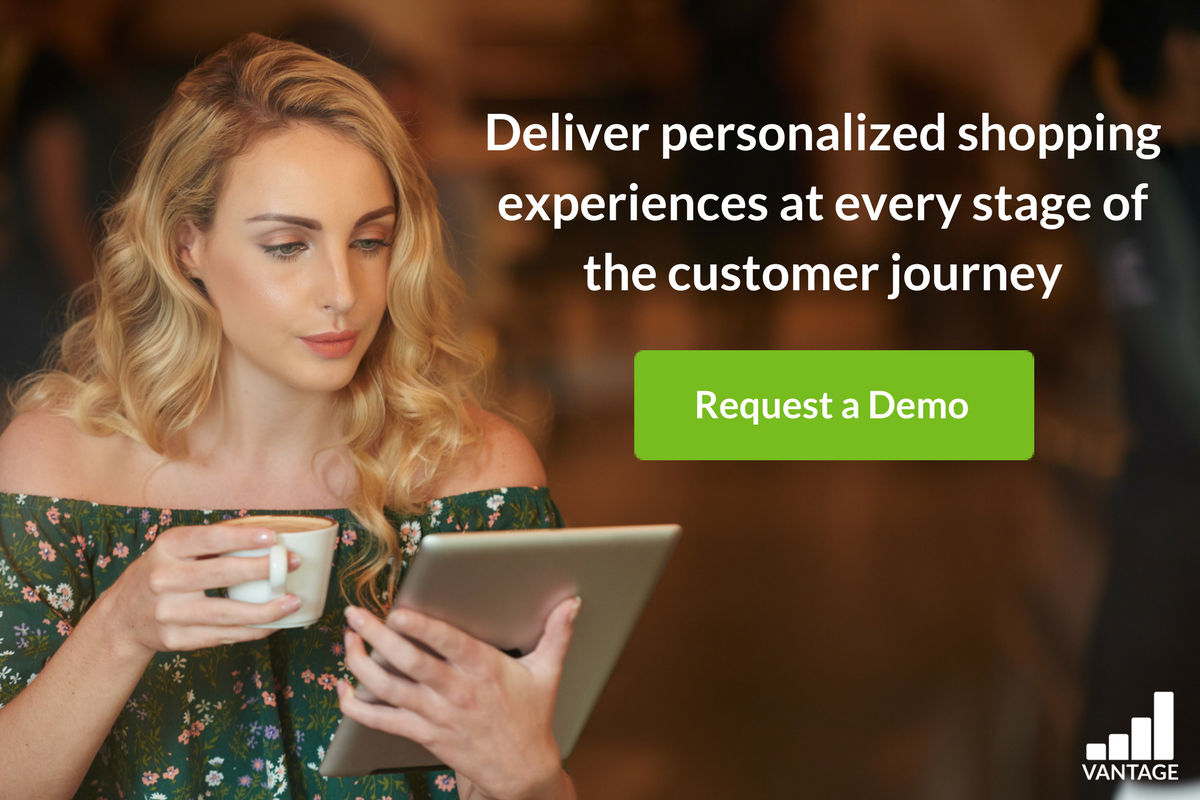

Leave a Reply
You must be logged in to post a comment.